
Understanding Sybase Audit Trail for Secure Data Monitoring

Data is now one of the most valuable assets for organizations, driving decisions and shaping strategies. This makes its security and compliance critically important. Sybase, a powerful relational database management system, offers robust auditing capabilities to help businesses maintain control over their data. By implementing a well-defined Sybase audit trail, organizations can track database activity, ensure compliance with regulations, and proactively identify potential security risks.
This article looks at Sybase’s built-in auditing features. It explains how to use SQL tools like views, stored procedures, and triggers for effective data auditing. We will also talk about how advanced tools like DataSunrise improve auditing for Sybase. They offer centralized control and real-time insights.
Understanding the Sybase Audit Trail
A Sybase audit trail is essentially a record of all activities performed within the database. This includes user logins, data modifications, schema changes, and more. Organizations use audit trails to answer key questions:
- Who accessed the database?
- What actions were performed?
- When did these actions occur?
Detailed tracking is crucial for meeting compliance standards like GDPR and HIPAA. It also helps protect sensitive data from unauthorized access or accidental changes.
Built-In Sybase Data Auditing Features
Sybase includes several built-in auditing features that cater to the diverse needs of organizations:
- Audit Logging
- Granular Control Over Audit Policies
- Database Triggers
- SQL Views and Stored Procedures
Sybase enables administrators to log critical events such as logins, schema changes, failed transactions, and access to sensitive data. The system stores these logs in audit tables within the sybsecurity database.
Administrators can customize audit settings to monitor specific users, database objects, or types of actions. This level of detail ensures that the system captures only relevant data, reducing unnecessary log clutter.
Triggers can automatically capture data changes, such as inserts, updates, or deletes, and log them for analyzing.
These tools allow administrators to organize and retrieve audit data efficiently, providing an easily accessible summary of database activities.
Implementing Data Auditing Using SQL Language Features
Using Views for Centralized Audit Logs
SQL views are an excellent way to streamline auditing of audit logs. A view works like a virtual table. It helps administrators focus on important audit data. We complete this without changing the database structure.
For example, here’s how you can create a view to track key audit events:
CREATE VIEW AuditTrailView AS
SELECT event_time, username, event_type, object_name
FROM sybsecurity..sysaudits_01
WHERE event_type IN ('SELECT', 'INSERT', 'DELETE', 'UPDATE');This query filters the audit log to display only data-related activities, making it easier to track unauthorized modifications.
Capturing Data Changes with Triggers
Triggers are another powerful tool for implementing an audit trail. They automatically log changes to database tables as they occur.
Here’s an example of an audit trigger for the Employees table:
CREATE TRIGGER AuditDataChanges ON Employees FOR INSERT, UPDATE, DELETE AS BEGIN INSERT INTO AuditLog (event_type, user_id, change_time, table_name) SELECT CASE WHEN EXISTS (SELECT * FROM inserted) AND EXISTS (SELECT * FROM deleted) THEN 'UPDATE' WHEN EXISTS (SELECT * FROM inserted) THEN 'INSERT' ELSE 'DELETE' END, SYSTEM_USER, GETDATE(), 'Employees'; END;
This trigger records every insert, update, or delete action on the Employees table. It saves the details in a special AuditLog table.
Simplifying Audit Log Management with Stored Procedures
Stored procedures can automate audit log management tasks, such as archiving old logs or generating compliance reports.
Here’s an example of a stored procedure to archive audit logs older than six months:
CREATE PROCEDURE ArchiveAuditLogs AS BEGIN INSERT INTO AuditLogArchive SELECT * FROM AuditLog WHERE change_time < DATEADD(month, -6, GETDATE()); DELETE FROM AuditLog WHERE change_time < DATEADD(month, -6, GETDATE()); END;
By scheduling this procedure to run periodically, administrators can ensure that the audit log remains manageable without losing historical data.
Enhancing Sybase Data Auditing with DataSunrise
Sybase has strong built-in auditing features. However, organizations often need a more centralized and easy-to-use solution for complex environments. This is where DataSunrise excels.
Benefits of DataSunrise for Sybase
- Centralized Control Over Auditing Rules
- Real-Time Data Auditing
- Detailed Reporting and Insights
- Ease of Integration
DataSunrise enables administrators to manage all auditing policies from a single interface, even across multiple Sybase instances. This ensures consistency and reduces manual errors.
With DataSunrise, you can monitor database activity as it happens. Suspicious events trigger instant alerts, allowing for proactive responses.
The platform generates comprehensive audit reports that meet regulatory requirements. It also provides analytical tools to uncover trends and anomalies in database usage.
DataSunrise is simple to set up. It works well with Sybase, which saves time and effort. This makes it easy to use advanced auditing features.
Setting Up DataSunrise for Sybase Audit Trail
Before you begin, make sure that DataSunrise is installed and running on your system. Once everything is set up, you can proceed with the following steps:
Create a Sybase Instance:
- Open the DataSunrise Web interface.
- Select “Add New Instance” and choose Sybase as the database type.
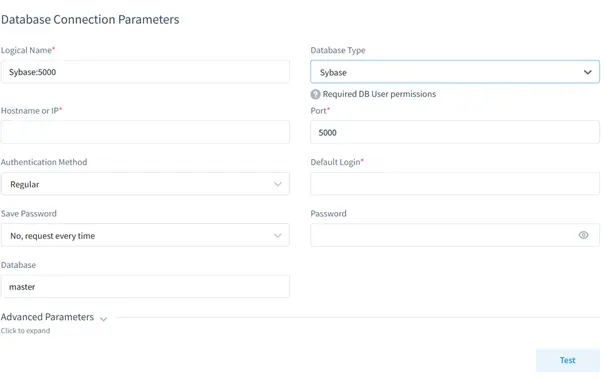
Adding a Sybase Instance in DataSunrise
- Enter the required connection details, such as the database hostname, port, and login credentials.
Define Audit Rules:
- Go to the “Auditing” section.

Defining audit rules for Sybase in DataSunrise
- Configure rules to monitor specific events, such as failed login attempts, schema changes, or access to sensitive tables.
Analyze Audit Logs:
- Navigate to the “Audit Logs” section.
- Use filters to sort logs by event type, user, or time frame. This makes it easier to investigate specific incidents or generate compliance reports.
Why Choose DataSunrise for Sybase Data Auditing?
Organizations managing large-scale Sybase deployments or dealing with stringent compliance requirements benefit significantly from DataSunrise’s advanced capabilities. Here are some of the key advantages:
- Performance Optimization: Unlike traditional auditing methods that can strain database resources, DataSunrise is optimized for high-performance environments.
- Enhanced Security: Real-time monitoring detects and addresses potential threats immediately.
- Compliance Confidence: DataSunrise simplifies compliance with regulations like GDPR, HIPAA, and PCI DSS, providing detailed, auditable logs.
- Scalability: The platform supports multiple database types, making it ideal for heterogeneous environments.
DataSunrise not only offers exceptional auditing capabilities, but also includes powerful features such as data masking, SQL injection protection, sensitive data discovery, and vulnerability assessment. The figure below displays the navigation panel from the current DataSunrise release. Additionally, we’ve introduced a Chat Bot, a recent feature designed to make our user interface even more intuitive, helping users quickly find the features they need.
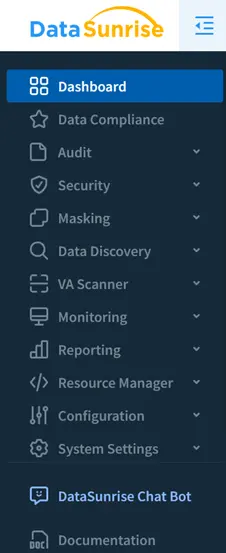
Overview of the DataSunrise interface for Sybase auditing
Conclusion
A good Sybase audit trail is important for database security. It helps maintain compliance and provides insights into user activity. Sybase has built-in features such as audit logging, views, triggers, and stored procedures. These tools create a strong base for data auditing.
For organizations seeking more robust and user-friendly solutions, DataSunrise offers unparalleled advantages. Its centralized management, real-time monitoring, and detailed reporting make it an essential tool for any database administrator.
Discover how DataSunrise can transform your database security strategy. Visit our website to learn more and request an online demonstration. Take the next step toward comprehensive data protection today.
You can create a strong data auditing system for your organization. Use Sybase’s built-in features along with DataSunrise’s advanced tools.
