
What Is Athena Audit Trail

Amazon Athena is a serverless query service that allows users to analyze data stored in Amazon S3 using standard SQL. Since Athena operates in a shared environment, auditing is critical for security, compliance, and cost management. The Amazon Athena audit trail helps track query execution, user access, and data retrieval, ensuring sensitive data remains protected.
A well-implemented audit trail records who accessed the data, what queries were run, and when they occurred. This ensures organizations meet compliance requirements, detect anomalies, and prevent unauthorized access. Logging and monitoring tools provide visibility into Athena’s operations, helping security teams respond to threats efficiently.
Amazon Athena Native Audit Trail
Amazon Athena offers native audit capabilities through AWS services like AWS CloudTrail, Amazon CloudWatch, and AWS Glue. These tools capture Athena query activity, user access details, and performance metrics, making it easier to monitor database activities.
AWS CloudTrail logs Athena query execution events, allowing administrators to track which users initiated queries and when. Amazon CloudWatch provides insights into query performance, helping optimize execution times and reduce costs. AWS Glue organizes metadata from query logs into structured tables, enabling deeper analysis. Using Amazon QuickSight, organizations can visualize audit data, uncover trends, and enhance security monitoring.
A company monitoring Athena usage across teams can enable CloudTrail and CloudWatch logging to track queries, identify unauthorized access, and analyze trends in data consumption. If a high data scan occurs unexpectedly, administrators can investigate and optimize queries to control costs.
More information on Athena’s security and logging features is available in AWS Documentation, Amazon Athena Overview, and Athena Usage Auditing.
Auditing Amazon Athena with DataSunrise
DataSunrise enhances Athena’s security by providing an additional layer of audit logging and threat detection. It allows organizations to filter and analyze query activities using predefined criteria, ensuring sensitive data remains secure.
DataSunrise’s filtering capabilities include:
- Object Group: Allows tracking of specific database objects to determine who accessed or modified them.
- Query Group: Identifies specific types of queries executed within Athena.
- Query Types: Categorizes queries based on their function, such as SELECT, INSERT, or DELETE.
- SQL Injection Detection: Flags suspicious queries that might indicate SQL injection attempts.
- Session Events: Monitors user sessions to detect anomalies in authentication and data access patterns.
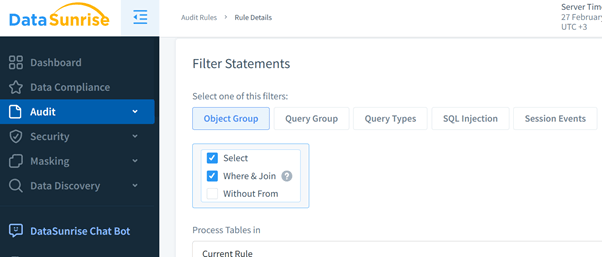
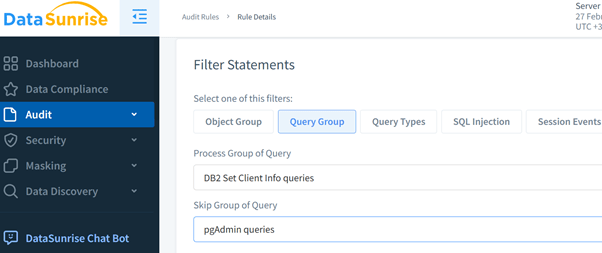
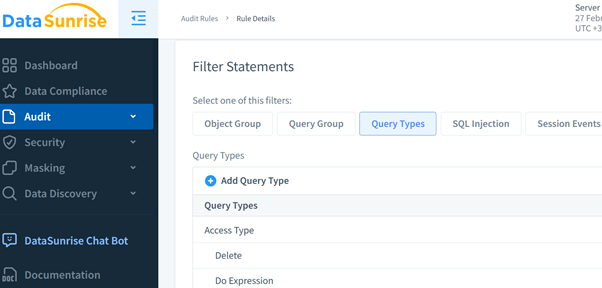
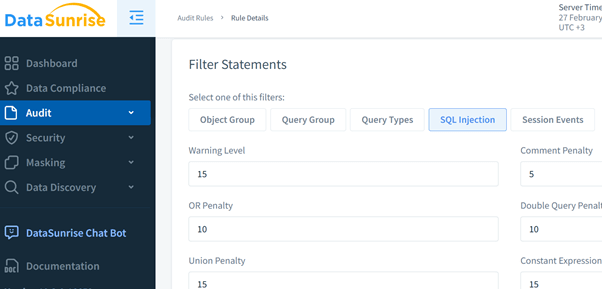
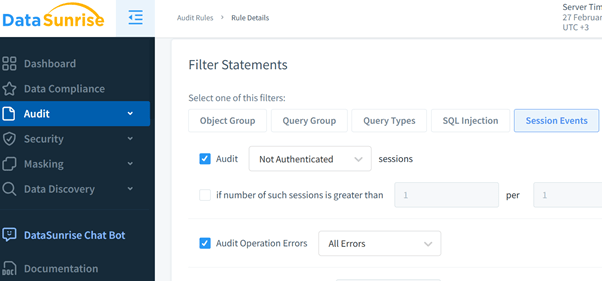
Configuring DataSunrise for Amazon Athena
To integrate DataSunrise with Amazon Athena, organizations must first install DataSunrise and establish a secure connection with Athena. Selecting the correct AWS region ensures proper synchronization with the Athena instance. Once permissions are granted, DataSunrise begins logging queries and categorizing them based on predefined risk criteria.
Administrators can access the DataSunrise dashboard to review Athena-related logs. They can apply filters to analyze user activity, track suspicious behavior, and generate compliance reports. DataSunrise’s real-time monitoring and alerting features help prevent unauthorized access and data leaks.
Further details on configuring audit settings in DataSunrise can be found in the DataSunrise Audit Guide, Audit Logs, Audit Trails, and Database Activity Monitoring.
Conclusion
The Amazon Athena audit trail is essential for organizations that need to secure sensitive data and ensure compliance with industry regulations. While AWS-native tools like CloudTrail and CloudWatch offer basic auditing, DataSunrise enhances security by providing detailed logging, SQL injection detection, and query filtering features. By integrating DataSunrise, companies gain comprehensive visibility into their Athena queries, helping protect data from unauthorized access.
To explore DataSunrise’s audit capabilities, visit DataSunrise Demo and DataSunrise Overview.
