What Is Microsoft SQL Server Audit Trail
Understanding What Is Microsoft SQL Server Audit Trail is critical for any organization handling sensitive data. SQL Server provides built-in mechanisms to record activities such as data access, login attempts, and permission changes. These audit trails serve as an essential layer of database security and compliance.
For a deeper understanding of SQL Server architecture and security, Microsoft provides extensive SQL Server documentation.

MSSQL Native Audit: Core Concepts
Native auditing in Microsoft SQL Server includes the ability to track database events using SQL Server Audit, a feature available in Enterprise and some Standard editions. With this, administrators can:
Monitor who accessed what data and when
Detect abnormal activity
Create audit logs stored in
.sqlauditfiles or the Windows Application Log
Auditing starts with creating an audit object using:
CREATE SERVER AUDIT [YourAuditName]
TO FILE ( FILEPATH = 'C:\\AuditLogs\\' );
GO
ALTER SERVER AUDIT [YourAuditName] WITH (STATE = ON);
Then, link it to specific server-level actions:
CREATE SERVER AUDIT SPECIFICATION [SpecName]
FOR SERVER AUDIT [YourAuditName]
ADD (FAILED_LOGIN_GROUP),
ADD (SUCCESSFUL_LOGIN_GROUP)
WITH (STATE = ON);
You can also audit database-level actions:
CREATE DATABASE AUDIT SPECIFICATION [DBSpecName]
FOR SERVER AUDIT [YourAuditName]
ADD (SELECT ON dbo.Customers BY PUBLIC)
WITH (STATE = ON);
This helps track who changed sensitive data and how often.
MSSQL’s native audit system aligns with common regulatory needs. For example, SOX and HIPAA demand activity records for compliance.
Managing Sensitive Data in SQL Server
A major focus of audit trails is protecting sensetive data such as PII, PHI, and financial details. Microsoft SQL Server supports Dynamic Data Masking (DDM), which hides data on the fly:
ALTER TABLE Customers
ALTER COLUMN CreditCardNumber ADD MASKED WITH (FUNCTION = 'partial(0,"XXXX-XXXX-XXXX-",4)');
This pairs well with audit trails to ensure you can both track and restrict access to private fields. When used together, auditing and masking provide defense-in-depth.
Also consider Microsoft’s SQL Server Security Best Practices to lock down access control.
What Is Microsoft SQL Server Native Audit Trail Used For
The native audit trail isn't just for catching malicious activity. It's also a powerful tool for:
Troubleshooting permission issues
Verifying access control configurations
Supporting internal governance policies
Learn more about the goals of database audits and how they support organizational integrity.
Extending MSSQL Audit Trail with DataSunrise
To go beyond native auditing, you can integrate SQL Server with DataSunrise, a database security platform that adds real-time monitoring, smart alerting, and detailed reporting.
First, configure DataSunrise in proxy mode to intercept all database traffic. For MSSQL, it supports:
Windows authentication
Encrypted traffic with SSL
Transparent logging of queries and results
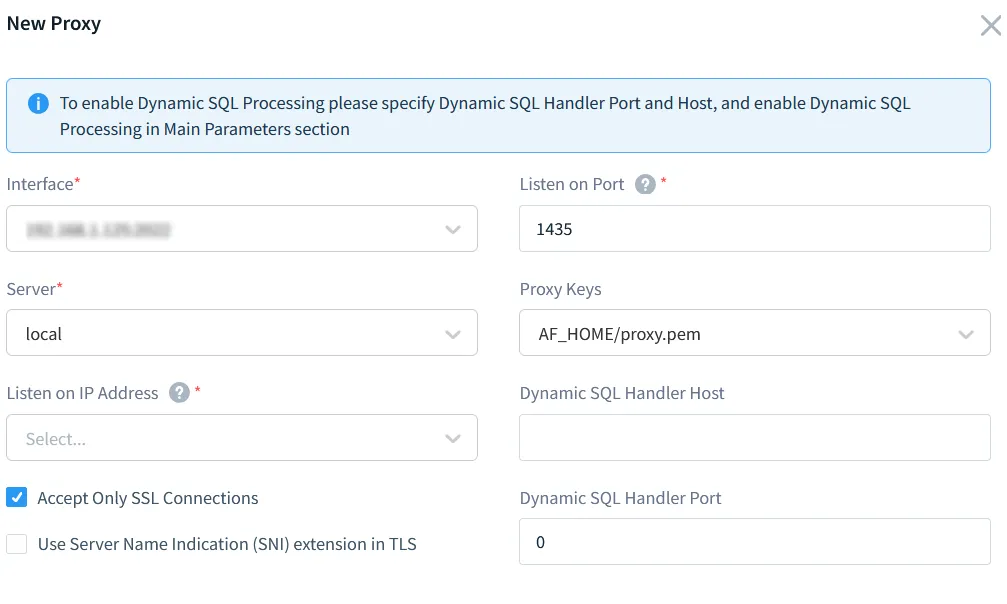
To enable auditing:
Go to Audit section in the GUI
Create a rule: Choose MSSQL, then select actions like
SELECT,UPDATE, orLOGINDefine filters (e.g., for
CreditCardNumber) to narrow focus on sensetive dataChoose output format: JSON logs, syslog, or reports
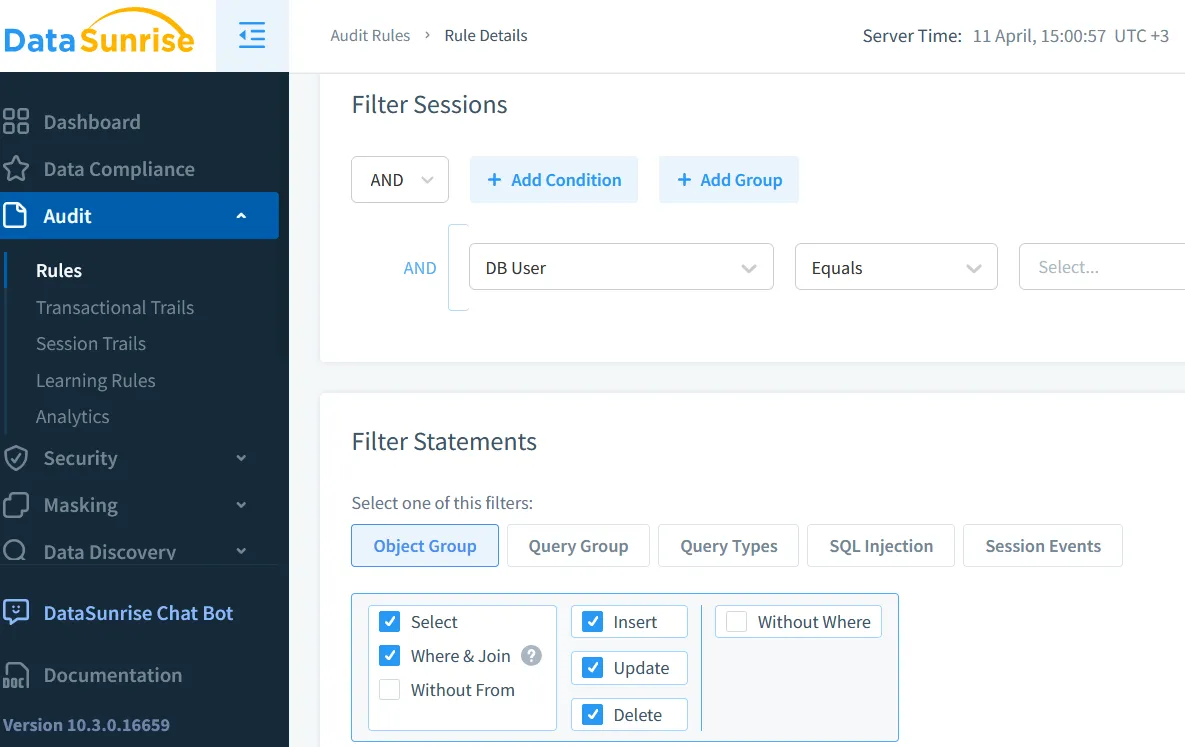
Audit rule configuration in DataSunrise using DB user filters and SQL statement criteria to track sensitive operations
Log storage is flexible. Use the Audit Storage guide to optimize disk usage.
Managing Audit Logs in DataSunrise
Logs can be managed via:
Real-time dashboards
Automated reports (daily/weekly/monthly)
Alerts via email, Slack, or MS Teams
You can export logs in bulk or send them to external SIEM systems. The Compliance Manager automates correlation with GDPR, HIPAA, and PCI DSS standards.
For behavior insights, use Behavior Analytics to detect unusual patterns and respond in real time.
Final Thoughts
What Is Microsoft SQL Server native Audit Trail is more than a technical feature—it’s a strategic tool to ensure your most sensetive data is tracked, protected, and compliant. While native tools are powerful, integrating with platforms like DataSunrise provides advanced auditing, deeper insights, and streamlined compliance reporting.
Get started by exploring Microsoft’s Security Center and DataSunrise’s overview.
Want to try it in action? Visit the DataSunrise Demo Page to explore its MSSQL auditing in real time.
