
XML Files Guide: Understanding Types, Usage, and Best Practices

Introduction
In today’s world, efficient data exchange is crucial. Enter XML files, a versatile solution for storing and transferring structured information. This article delves into the fundamentals of XML files, exploring their nature, types, and various applications. This guide will help beginners and those wanting to refresh their knowledge understand how to use XML effectively.
What is XML?
XML, short for eXtensible Markup Language, is a text-based format designed to store and transport structured data. Unlike HTML, which focuses on displaying data, XML emphasizes describing and organizing information. This flexibility makes XML files ideal for various applications across different platforms and systems.
Key Characteristics of XML
- Human-readable: XML uses plain text, making it easy for both humans and machines to understand.
- Self-descriptive: XML tags describe the data they contain, enhancing clarity and interpretation.
- Platform-independent: XML files can be read and processed by any system that supports XML.
- Extensible: Users can create custom tags to suit specific needs.
XML File Type
Structure of an XML File
An XML file typically consists of the following elements:
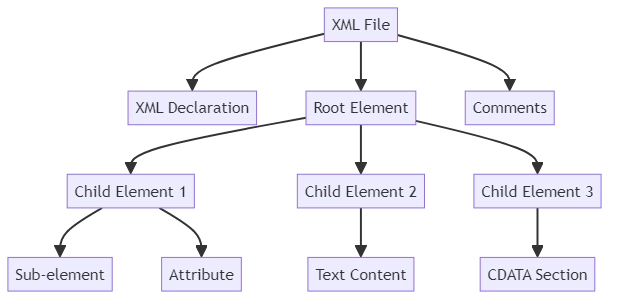
- XML Declaration: Specifies the XML version and encoding used.
- Root Element: The topmost element that contains all other elements.
- Child Elements: Nested elements within the root element.
- Attributes: Additional information about elements.
- Comments: Notes for humans (optional).
Here’s a simple example of an XML file structure:
<?xml version="1.0" encoding="UTF-8"?>
<bookstore>
<book category="fiction">
<title>The Great Gatsby</title>
<author>F. Scott Fitzgerald</author>
<year>1925</year>
<price>10.99</price>
</book>
</bookstore>XML File Extensions
While .xml is the most common file extension for XML files, you may encounter others:
- .xml: Standard XML file
- .xsd: XML Schema Definition
- .xsl: XML Stylesheet Language file
- .rss: Really Simple Syndication file
XML Files Usage
XML files find applications in numerous domains because of their versatility and ease of use. Let’s explore some common use cases:
1. Data Storage and Transfer
XML excels at storing structured data, making it an excellent choice for:
- Configuration files
- Database exports
- Data exchange between different systems
For instance, a company might use XML to store product information:
<products>
<product>
<name>Laptop</name>
<price>999.99</price>
<stock>50</stock>
</product>
</products>2. Web Services
XML plays a crucial role in web services, facilitating communication between different applications:
- SOAP (Simple Object Access Protocol) uses XML for message formatting
- REST APIs often support XML as a data format alongside JSON
3. Document Formats
Several document formats leverage XML for structure and content:
- DOCX (Microsoft Word)
- SVG (Scalable Vector Graphics)
- XHTML (eXtensible Hypertext Markup Language)
4. RSS Feeds
Really Simple Syndication (RSS) relies on XML to distribute frequently updated content:
<rss version="2.0">
<channel>
<title>Tech News</title>
<item>
<title>New Smartphone Launch</title>
<description>Company X announces its latest flagship device.</description>
<pubDate>Mon, 15 Jul 2024 12:00:00 GMT</pubDate>
</item>
</channel>
</rss>Working with XML Files
Creating and Editing XML Files
You can create and edit files using various tools:
- Text editors: Notepad++, Sublime Text, or Visual Studio Code
- XML-specific editors: XMLSpy, Oxygen XML Editor
- Integrated Development Environments (IDEs): Eclipse, IntelliJ IDEA
When creating XML files, remember to:
- Start with an XML declaration
- Use a consistent naming convention for elements and attributes
- Properly nest elements
- Validate your XML against a schema (XSD) if applicable
Parsing XML Files
To work with XML data programmatically, you’ll need to parse the file. Many programming languages offer built-in XML parsing libraries:
- Python: xml.etree.ElementTree or lxml
- Java: javax.xml.parsers
- JavaScript: DOMParser or XML HTTP Request
Here’s a simple Python example of parsing an XML file:
import xml.etree.ElementTree as ET
# Parse the XML file
tree = ET.parse('bookstore.xml')
root = tree.getroot()
# Access data
for book in root.findall('book'):
title = book.find('title').text
author = book.find('author').text
print(f"Title: {title}, Author: {author}")Best Practices for XML File Usage
To maximize the benefits of XML files, consider these best practices:
- Use meaningful element and attribute names
- Keep your XML structure consistent
- Validate XML against a schema (XSD) to ensure data integrity
- Use namespaces to avoid naming conflicts in complex XML structures
- Comment your XML for better readability and maintenance
- Use CDATA sections for content containing special characters
XML Files Security Considerations
While XML offers many advantages, it’s essential to be aware of potential security risks:
- XML External Entity (XXE) attacks: Disable external entity processing when parsing XML from untrusted sources
- XML Bomb attacks: Implement safeguards against exponential entity expansion
- Injection attacks: Validate and sanitize user input before including it in XML documents
Alternatives to XML Files
While XML files are widely used, alternatives exist for specific use cases:
- JSON (JavaScript Object Notation): Lighter weight, often preferred for web applications
- YAML (YAML Ain’t Markup Language): Human-readable, used for configuration files
- Protocol Buffers: Efficient binary format for serializing structured data
Consider these alternatives based on your specific requirements, such as data size, parsing speed, or human readability.
Conclusion
XML files continue to play a vital role in data storage, transfer, and structuring across various domains. Their flexibility, self-descriptive nature, and wide support make them an enduring choice for many applications. By understanding XML file basics, structure, and best practices, you can effectively leverage this powerful format in your projects. XML are useful for managing structured data in web services, document formats, and data exchange systems.
